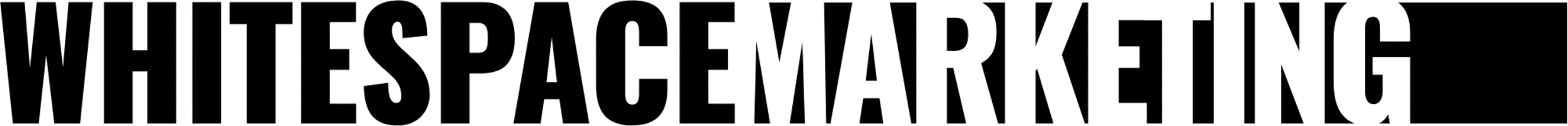If you are getting a website developed, or starting the process and talking to people, you will be hearing responsive this, mobile that, resizing display … blah blah blah.
This is most likely meaningless to those who aren’t in the web development industry.
The trick at this juncture, and what we would like to help you with, is to understand what these terms mean.
This will help you make the RIGHT decision FOR YOUR BUSINESS.
There is little point in investing in a web and digital strategy unless it fits your business model, and supports your growth, so make sure you choose well.
The question simply is, do you choose for your site just to resize, be responsive, or do you have a specifically designed mobile site built as well.
Make the right choice – responsive, resizing or custom
Let’s break it down.
Please remember though that these definitions are written for non technical people so that business owners and managers can grasp how the different terms affect their own web presence.
Non- responsive website design:
If you are looking at a website on your mobile phone, and it looks exactly the same as it does on your normal desktop, but the whole screen layout has decreased in size to fit, then that is a non-responsive website design.
Non-responsive websites are just that – they remain the same regardless of how they are being viewed.
Mobile devices and tablets have functions to help view these sites, like switching to landscape orientation, double tapping to zoom in etc. It really depends on the required user experience as to whether this is acceptable or not.
Responsive Web Design:
If you are looking at a website on your mobile phone, and it shows the same elements as the one on your normal desktop, but they are moved around to be as large as possible on the smaller screen, then that is a responsive website design.
Responsive websites are just that – they respond differently to different devices, depending on the width of the screen.
Each and every element of a responsive website will resize and adapt to the settings of the device from which the user is viewing it.
So the content remains the same, but the overall layout will adapt to show that content in its best light with consideration to the screen size.
It’s like moving around building blocks to fit best within a certain area.
Mobile Web Design:
If you are looking at a website on your mobile phone, and it looks like a pared down version of the one on your desktop, chances are it is a specifically designed mobile site. Depending on your business type, mobile sites can be really beneficial to the way that users perceive your brand.
Mobile designed sites are just that – they are created for small screen sizes, so that users can find what they want fast. They display the essential information fast, so that users can easily find what they are looking for, buy what they want, find out where you are etc.
This way gets rid of any unnecessary elements, leaving just what you need to do business.
Like the majority of business decisions, the means is the way to an end.
What strategy will offer the best solution for your customers, and therefore, add value to their online experience with your business?
Which way of presenting your services or products will make it easier for them to do business with you?
Will investing in a particular strategy show a better return because it is based around a positive user experience?
The answers to these questions will depend on your specific offering, and your customer base.
Key points about non-responsive, responsive and mobile websites
Non-responsive websites:
You don’t have to do anything except have a website.
Smartphones and tables will view the site as it is built, same page layout, same navigation, same everything.
If your customers are not using mobile devices to do business with you via your website, the extra time and slightly increased cost may not be worth it to you.
People may or may not be able to read it. Pretty important.
Responsive websites:
You can apply a responsive code to your existing website.
If you are happy with your website already, but it is displaying poorly on mobile devices, a new set of code rules can be implemented.
You don’t need to create new content – the responsive website draws from the main site.
As you update the main site, it will update on mobile devices, because it is essentially the same site.
People will be able to read it. Pretty important.
Mobile designed websites:
You can control exactly what you want on the mobile site, and highlight specific elements, like ‘Buy Now’.
Again, it depends on what you are encouraging the user to do, so by eliminating unnecessary items, they can find your offering faster, and anywhere.
You can have mobile specific content on the site.
People will be able to read it. Ditto.
Ultimately, the number of people relying on mobile devices and tablets in increasing daily. Here are some stats:
- More than 1.2 billion users use their mobile devices to access the web.
- 60 % of mobile shoppers use their mobiles while already in the shop.
- More than 60% of users think better of businesses when they look good on a mobile device.
- 25% of searches are performed on mobile devices.
As a business owner or manager, if you are relying on your website to help grow your profile, offer solutions, or sell products, having a website which is set to responsive is really a no-brainer, it’s a must-have. Having a mobile site as well depends on the type of business you have, and the kind of customers you have, or want.
It could be a must-have, or just a nice-to-have.
So what happens if you decide you need your existing site to be set to responsive, you need a new site built that looks good on all devices, or you think your business really needs a mobile presence for better mobile user experiences?
Give us a call, and we can talk you through how it can work, simply and without fuss.
Stats:
Trinity Digital Marketing
Latitude
Deloitte Digital
The search agency