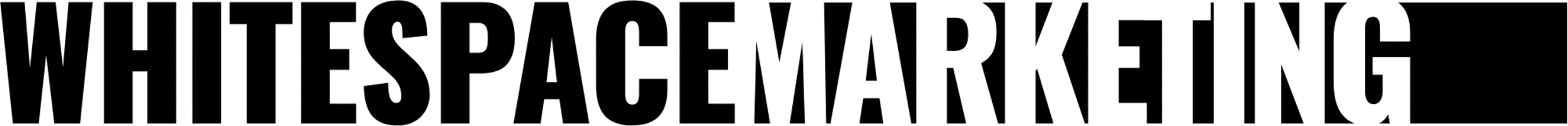Is your site built in WordPress?
Hope so. If it is though, if you ever wonder about the whole updating thing, stop wondering. Just do it.
It is pretty easy, just click on Update.
Here is why: WordPress is developed by a community of developers, and with every new release, they fix bugs, add features, improve the general performance, and make sure that industry standards are met.
Which means that if you don’t update, your website may no longer be secure, and may not work properly.
Update reason 1 | Security
The most important reason of all – not having the latest WordPress version means that you may be vulnerable to hackers.
Update reason 2 | New Features
Every time a new WordPress release is launched, it brings new features and changes like easier editing, better plug in updates etc.
Update reason 3| Speed
Improvements in speed are not only good for your user, but for your SEO ranking results.
Update reason 4 | Eradicating Bugs
They happen – sneaky little so and so’s – and developers are always looking to eradicate them.
How to do it
When you are logging in, keep an eye on the main navigation section on the left. Under Home, there is a section called Updates, and if there is an update to install, you will see a number in a red circle. Click on Updates, and follow those prompts.
So super easy. So stay on top of it!